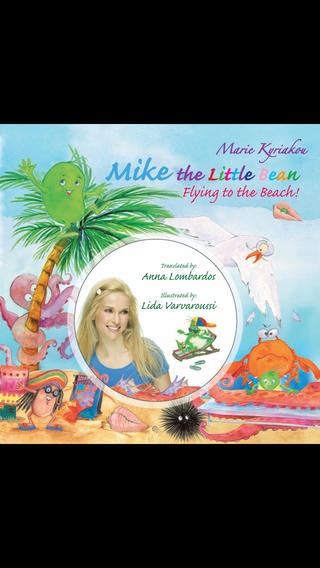Mike the Little Bean 1.0
Continue to app
Paid Version
Publisher Description
Mike the Little Bean tells his friend Hope, who is a young girl, that he wants to fly to the beach today on the back of his friend Wally the seagull. Hope tells him that he should wait for her because he has never been to the beach before and does not know what to expect. But Mike really wants to fly there and see what it looks like from up high, so Hope agrees to let him go by himself. While flying on Wally s back, Mike notices a fish in the water that wants to eat him. When Wally gets too close to the fish trying to eat it, Mike almost falls off his back and into the fish s mouth. Luckily, he is safe, but must rest on a rock while Wally goes to get Hope. Now he must fend off some hungry crabs, but is eventually rescued by his friends Wally and Hope. Many of the pages have an optional Paint Me feature for children to finger paint the pages and create their own custom version of the book. Additional features: Professional voice over, table of contents control to navigate easily through the book and an audio on/off control.
Requires iOS 6.1 or later. Compatible with iPhone, iPad, and iPod touch.
About Mike the Little Bean
Mike the Little Bean is a paid app for iOS published in the Reference Tools list of apps, part of Education.
The company that develops Mike the Little Bean is Author Solutions, Inc.. The latest version released by its developer is 1.0.
To install Mike the Little Bean on your iOS device, just click the green Continue To App button above to start the installation process. The app is listed on our website since 2013-12-16 and was downloaded 3 times. We have already checked if the download link is safe, however for your own protection we recommend that you scan the downloaded app with your antivirus. Your antivirus may detect the Mike the Little Bean as malware if the download link is broken.
How to install Mike the Little Bean on your iOS device:
- Click on the Continue To App button on our website. This will redirect you to the App Store.
- Once the Mike the Little Bean is shown in the iTunes listing of your iOS device, you can start its download and installation. Tap on the GET button to the right of the app to start downloading it.
- If you are not logged-in the iOS appstore app, you'll be prompted for your your Apple ID and/or password.
- After Mike the Little Bean is downloaded, you'll see an INSTALL button to the right. Tap on it to start the actual installation of the iOS app.
- Once installation is finished you can tap on the OPEN button to start it. Its icon will also be added to your device home screen.